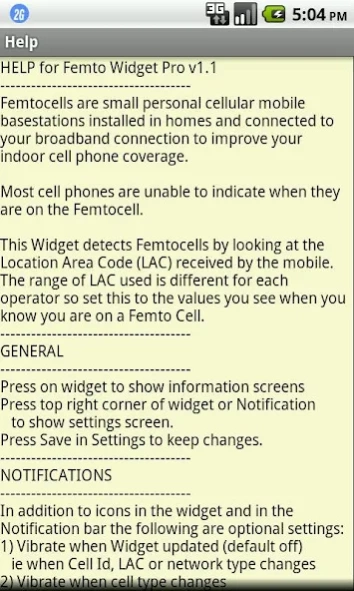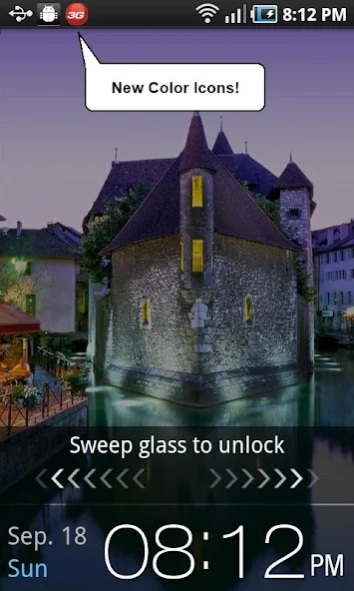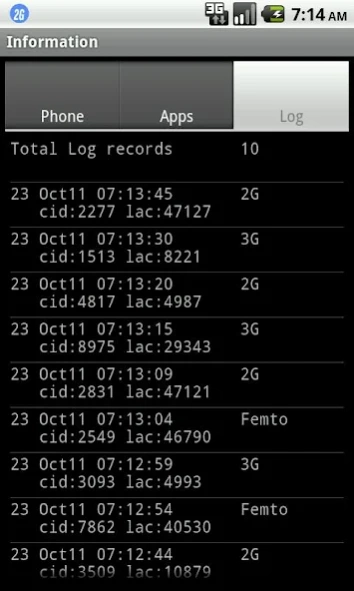Femto Widget Pro 1.5
Paid Version
Publisher Description
Femto Widget Pro - Colorful icons, sounds and vibrations to show if you are on 2G, 3G or Femtocell.
Femtocells are small personal cellular mobile basestations installed in homes and connected to your broadband connection to improve your indoor cell phone coverage.
Most cell phones are unable to indicate when they are on the Femtocell.
This Widget detects Femtocells by looking at the Location Area Code (LAC) received by the mobile. The range of LAC used is different for each operator so set this to the values you see when you know you are on a Femto Cell.
-------------------------------------
FEATURES
-------------------------------------
The app has NO banners and NO ads.
Only works for 2G GSM or 3G UMTS phones
Notifications
- Notification icon which changes to show
2G/3G or Femtocell even when widget
is not visible
- Audio notification for 2G, 3G or Femtocell
- vibrate when widget updated
Home Screen Widget
- Display battery status
- Large easy to read
- Shows basestation information such as:
2G, 3G, Femtocell or Airplane mode
Cell ID and Location Area Code (LAC)
GPRS, EDGE, UMTS, HSDPA, HSPA, HSUPA
- widget refresh period between 1 sec and 30s
- updates can be always or only when screen on
Information and Logs
- tap widget for phone,app and log information
- logs up to 100 network reselections
- export phone,app and log information
Femtocell Detection
- Customisable LAC range for Femtocell detection
- Detects either 2G or 3G Femtocells (not CDMA)
About Femto Widget Pro
Femto Widget Pro is a paid app for Android published in the System Maintenance list of apps, part of System Utilities.
The company that develops Femto Widget Pro is BluejaySysTools. The latest version released by its developer is 1.5. This app was rated by 1 users of our site and has an average rating of 4.0.
To install Femto Widget Pro on your Android device, just click the green Continue To App button above to start the installation process. The app is listed on our website since 2013-02-24 and was downloaded 63 times. We have already checked if the download link is safe, however for your own protection we recommend that you scan the downloaded app with your antivirus. Your antivirus may detect the Femto Widget Pro as malware as malware if the download link to bluejaysoftware.b4a.utility.femtowidgetpro is broken.
How to install Femto Widget Pro on your Android device:
- Click on the Continue To App button on our website. This will redirect you to Google Play.
- Once the Femto Widget Pro is shown in the Google Play listing of your Android device, you can start its download and installation. Tap on the Install button located below the search bar and to the right of the app icon.
- A pop-up window with the permissions required by Femto Widget Pro will be shown. Click on Accept to continue the process.
- Femto Widget Pro will be downloaded onto your device, displaying a progress. Once the download completes, the installation will start and you'll get a notification after the installation is finished.